Catalog vs. Full Text Search

Full-text Search: Use keywords to search the full-text of all works in HathiTrust.

Catalog Search: Search bibliographic fields such as Title, Author, Publication Date.
As indicated in the image above, when you select catalog search, you can also select which field you want to search. For example, if you know the title of the work you need, it might be easiest to choose "Title" in the "All Fields" drop-down menu.
HathiTrust help
Full Text Searching
Primary Catalog Search:
- Phrase Searching: Use quotes to search an exact phrase: e.g., "occult fiction"
- Wildcards: Use * or ? to search for alternate forms of a word. Use * to stand for several characters, and ? for a single character: e.g., optim* will find optimal, optimize or optimum; wom?n will find woman and women. If you would simply like to browse without entering a search term you can enter * by itself.
- Boolean Searching: Use AND and OR (capitalized) between words to combine them with Boolean logic: e.g., (heart OR cardiac) AND surgery will find works about heart surgery or cardiac surgery
Full-text Search:
- Phrase Searching: Use quotes to search an exact phrase: e.g., "occult fiction"
- Multiple Term Searching: When your search terms are not quoted phrases, avoid common words (such as: 'a', 'and', 'of', 'the', etc.) to speed up your search.
- Boolean Searching: Use AND and OR (capitalized) between words to combine them with Boolean logic: e.g., heart OR cardiac will find works containing the word heart or the word cardiac; heart AND cardiac will find works containing both words. Use a minus (-) to remove words from the result e.g., heart -cardiac will find works containing the word heart that do not include the word cardiac.
- As in the catalog, if you would like to browse without entering a search term you can enter * by itself.
Full-text Advanced Search
In advanced full-text search, you can also use the "all of these words" dropdown instead of AND or OR. For instance, a search for
[all of these words] heart cardiac
is equivalent to a search for heart AND cardiac and will find works with both terms, while
[any of these words] heart cardiac
is equivalent to heart OR cardiac and will find works with either one or both words.
Examples:
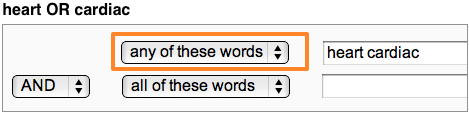
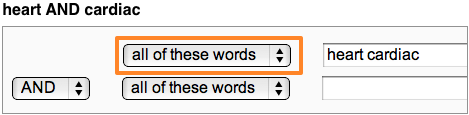
Advanced Searching

Use the first drop-down menu to indicate whether you would like to search the full-text or one of the catalog fields.

Use the second drop-down menu to indicate whether you would like to search for the exact phrase entered, any of the words, or all of the words but not in any particular order.
