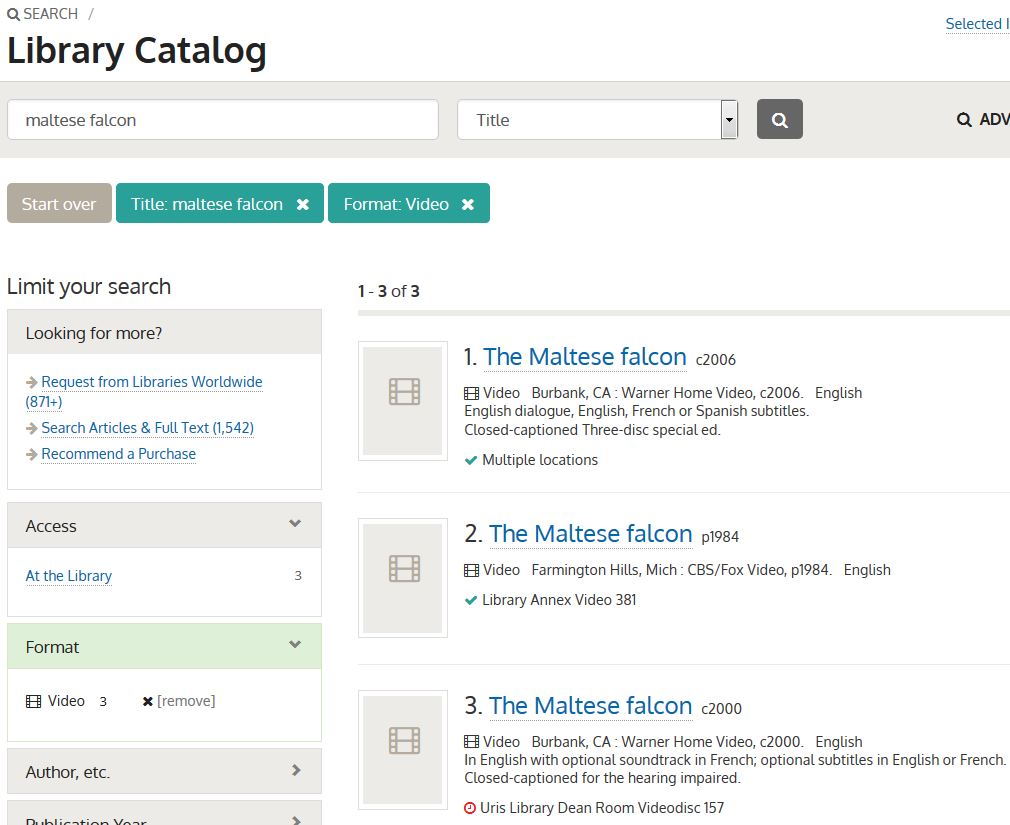Finding Videos in the Library
The Library collections include a variety of video materials in several formats (DVDs, VHS, streaming). You can find these using the Library Catalog, as illustrated in the two basic strategies outlined below. While several campus libraries hold videos, the largest physical collection (primarily in DVD format) is located in the Uris Library Dean Room. Many VHS tapes are stored in the Library Annex but they do circulate; use the library-to-library delivery option when requesting these through the Catalog.
Strategy #1
From the main CU Library page, click on the Catalog link just below the search box.
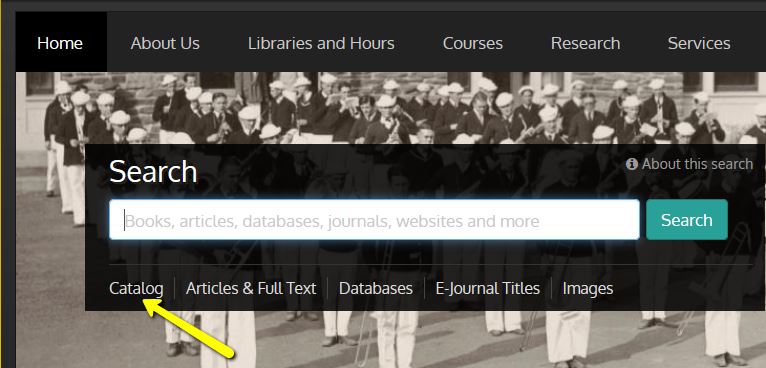
From the Catalog screen, click on the Video link listed on the left under Format. 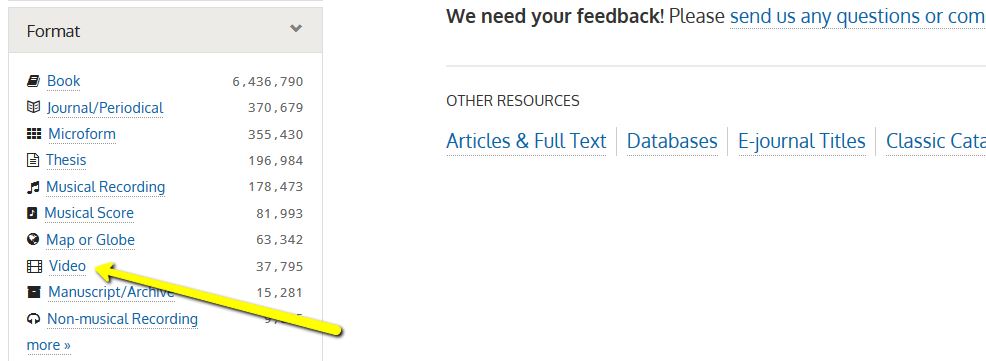
Enter the title or keywords that describe what you're looking for.
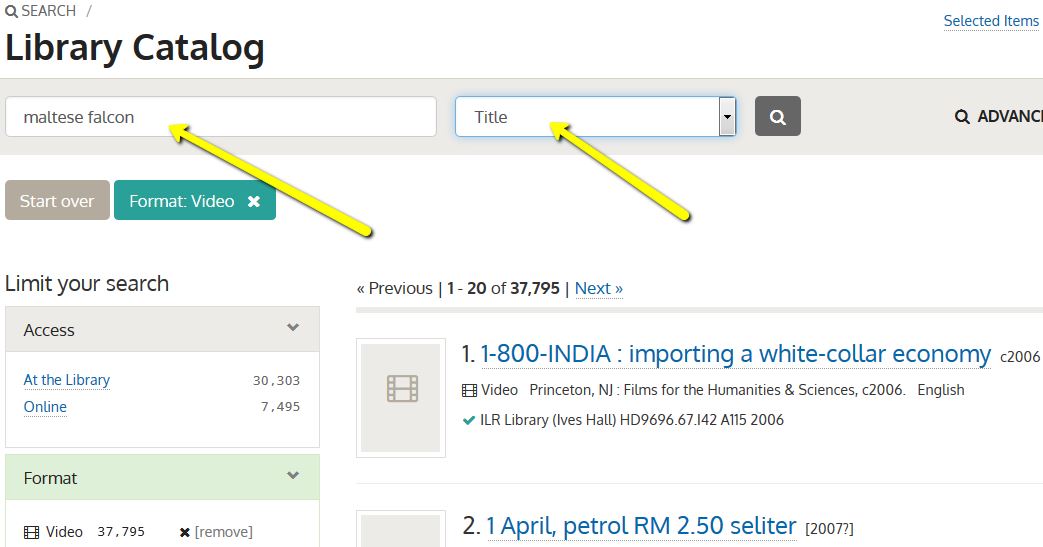
Your search results will include only video material that matches your search. In this example, there are three editions of The Maltese Falcon in the Library's collection.
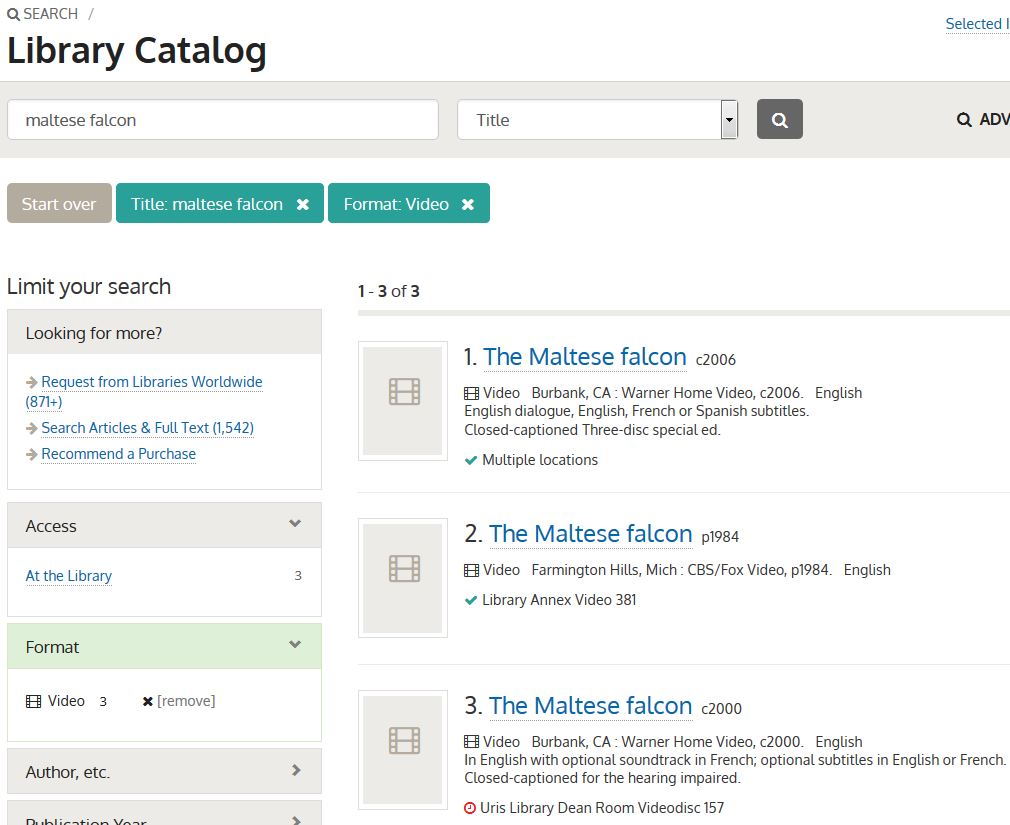
DVDs in the Dean Room of Uris Library

Strategy #2
From the main CU Library page, click on the Catalog link just below the search box.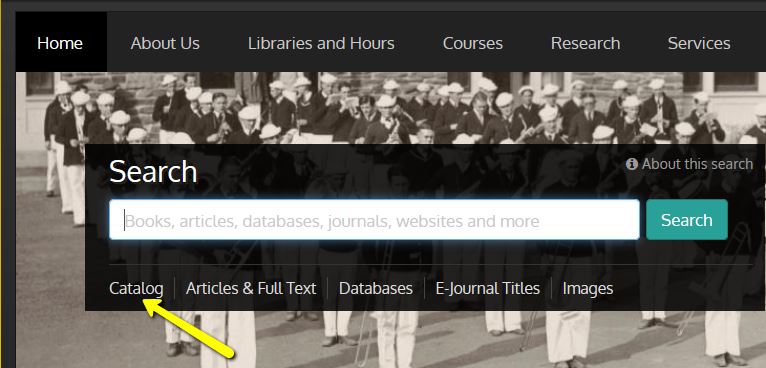
Enter the title or keywords that describe what you're looking for.

Results will include material that matches your search in a variety of formats (books, etc.). Click on the Video link in the Format column on the left to display only the videos .
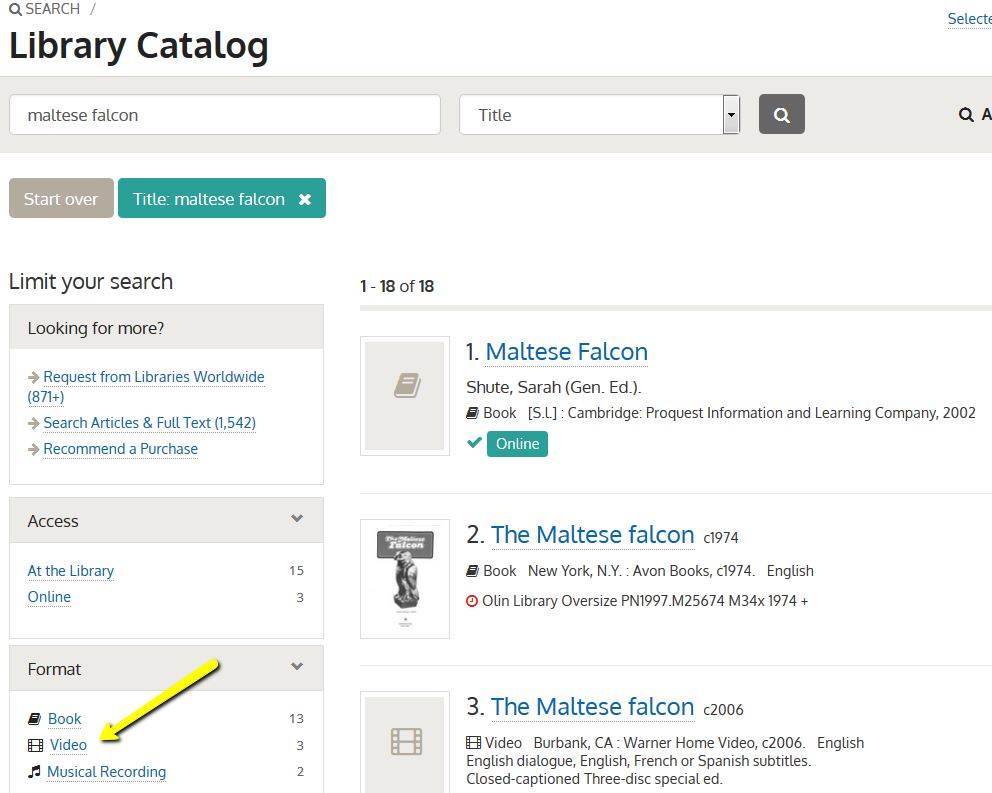
Your search results will include only video material that matches your search. In this example, there are three editions of The Maltese Falcon in the Library's collection.