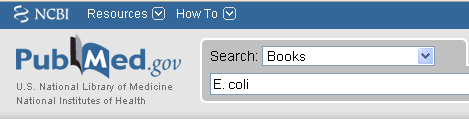BEE Research
Introduction
In this tutorial, you will learn how to:
-
Explore information sources in order get references for background information and increase familiarity with current knowledge.
-
Construct a search strategy using appropriate commands in order to find credible primary and secondary sources
-
Synthesize the relevant information in answering questions in your assignment and provide an annotated bibliography, justifying your choice of resources on the basis of scientific merit
Looking for General Background
From Wikipedia and on the web through Google and Google Scholar
At the end of Wikipedia articles (for example, this article on polyphenol oxidase), you'll often see references for the information used. You may also see references when you search with Google or Google Scholar. It's always a good idea to look at these sources to verify that the information is correct and to use these references to find citable sources.
You can also verify this information from encyclopedias or handbooks such as Access Science (a subscription resource) and PubMed Bookshelf (a public resource maintained by the National Library of Medicine). Depending on the resource, a search such as "kinetics+penicillin" or "kinetics AND penicillin" is likely to retrieve relevant resources.
Access Science is just one of the reference resources the library has have. Other references can be found by searching the library website's Databases directory.
- AccessScience from McGraw-HillFull access to over 8,500 articles, 115,000 dictionary terms, 15,000 illustrations and graphics, bibliographies containing more than 28,000 literature citations, and hundreds of Research Updates in all areas of science and technology updated daily. Also includes biographies of more than 2,000 well-known scientists from the Hutchinson Dictionary of Scientific Biography, the latest news in science and technology from Science News and ScienCentral videos, a science dictionary, and links to related websites.
Searching for Primary and Secondary Literature in Web of Science & Scifinder-n
Where you look depends greatly on what you're searching for. Do you need articles, books or statistics? Current or historical materials? Different resources are better for different types of materials. For the rest of this assignment you will need to find scholarly, peer-reviewed, primary and secondary literature.
After getting some background information, you'll need to provide an overview of the current state of knowledge. Though you can find some scholarly articles with a general web search, you'll need to do a lot of evaluation to find out whether the articles meet your criteria. It is better to use scholarly resources through the Library website. For a thorough search, use a database specific to the field you are researching. Databases contain collections of articles from multiple journals or sources for a particular subject area.
Often, more than one database can be useful for your search, but we're going to make it easy for you in this assignment and show you how to search a scientific scholarly database called Web of Science.
- Web of ScienceChoosing "All Databases" allows you to search an index of journal articles, conference proceedings, data sets, and other resources in the sciences, social sciences, arts, and humanities.

Databases function differently from web search engines. You'll need to take the main concepts and keywords of your search and connect them using AND,OR, or NOT. We'll show you how to do this for a basic search in a database (such as connecting your main concepts with AND). For example, if you were interested in information on vaccines for ebola viruses, you can search for ebola AND vaccine in the Basic Search field of ISI Web of Science.
Narrowing or Broadening Your Search
Sometimes your first search turns up far too much. But since databases are organized and structured, you can narrow down your results fast and easily using, in most cases, Advanced Search, OR, in the case of Web of Science, by using the sidebar entitled Refine Results.
Watch this video (06:24) or read this guide for tips on searching Web of Science.
Narrow Your Search
-
Search using database features
-
Most databases are organized so that you can search for topics or subjects, authors, titles, etc. easily
-
-
Add more keywords
-
Sometimes your topic is still too big and you need to add additional or more specific search terms. The Refine Results sidebar on the lefthand side of the ISI Web of Knowledge results screen allows you to do this easily, and without re-entering your original search.
-
-
Limit your results
-
Many databases allow you to restrict your results according to language, document type, literature type, timespan, etc. This is called faceting, filtering or limiting.
-
You can use faceting to choose specific types of articles like Review articles.You can refine your results to only include Reviews, Articles or Journal Articles (leaving out books, conference proceedings, etc.).
-
Broaden Your Search
-
Combine related search terms with OR. This broadens your search by retrieving articles that have one or more similar search terms.
For example: polyphenol oxidase OR hydroxylization -
If you are doing this in one box in the Basic Search in Web of Science, you would need to put this in parentheses (polyphenol oxidase OR hydroxylization) so the database knows that you want to search this concept as a group. You can also add boxes for your other concepts and connect them with AND.
-
Search for alternate terms: Remember that even alternate forms of the same word can affect your results. You could search all variations of a word using OR to connect them, but databases make this even easier. In Web of Knowledge a feature called lemmatization automatically searches for variations in your terms.
-
Do more than one search!
-
Look at the Search History to see your previous searches and to combine them without having to retype them.
-
Do complex searches by putting all of your search strategies together in an advanced search.


Searching for Primary Literature in SciFinder Scholar

One of the most important features is that it enables you to search by chemical substance: More than 33 million chemical substances may be searched by chemical name, chemical structure, substructure, CAS Registry Numbers (numbers assigned by CAS to chemicals), and formulae.
To access SciFinder for the first time, register online. Unlike most other databases made accessible via Cornell University Library, you will need to create a login and password the first time you use SciFinder Scholar.
Once you've created a login to SciFinder, then on future occasions you can log in through the link below.
SciFinder maintains a guide, including a series of tutorials, both brief and in-depth.
- SciFinder-nIndexes over 100 years of chemistry literature. Search by chemical structure, name or keyword. First time users need to register.
Synthesizing Information
Now that you've found the information you need, you have to compile and cite it properly.
Normally, a bibliography or list of references is just meant to show what prior research you drew upon when writing a paper or book. However, for a specific assignment like the one you are working on here, it is useful to create an annotated bibliography.
An annotated bibliography is essentially a 'narrative': a bibliography made more informative by adding extra information to each entry summarizing why each paper or resource you chose is specifically valuable and relevant.